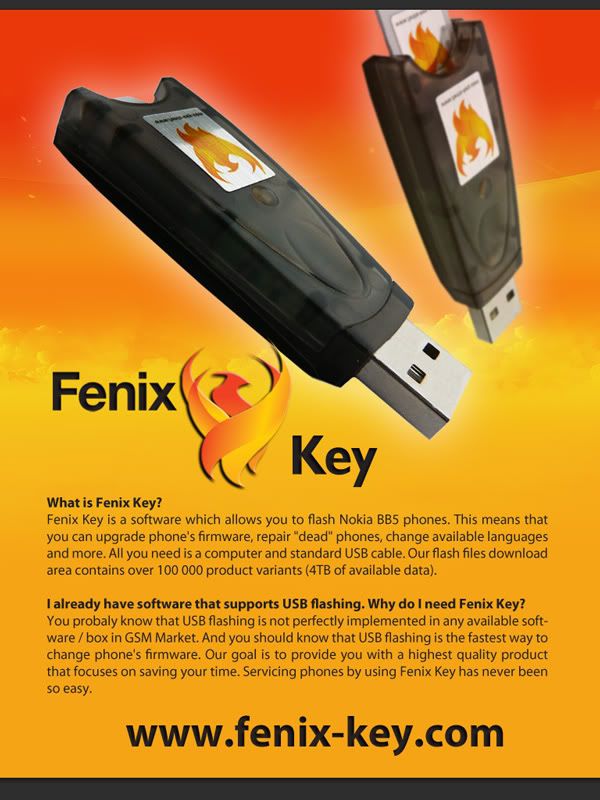11:25 AM

Raja Mobile
, Posted in
Tips
,
Tools or Update
,
0 Comments
Doing Service in Mobile or Mobile Service desperately needed understanding of what tools will we use it, especially if it is about software, this software because it takes a very understanding More than On When To deepen understanding of the field of Hardware.:.
Tornado UFS TECHNIQUES
Tips and tricks Using Nokia UFS3 Tornado On
In the case of 1st Boot Err or Bad Resp DCT3
Such damage is not usually occur because the phone connection of the Box
Check Flasher cable is used, because there is no possibility of being cut off point
If the cable is in good condition, there is the possibility of damage on the software UFS3
Reinstall the program with data that is still nice
Contact Service at Case
Damage like this is usually because they damage the data
Make a data deletion process with Erase FLASH
Then do flashing with the data is still good
Put a tick in the UI Options and click the Settings button UI
If there is damage to the IMEI data, do the Rebuild IMEI and repeat the process UI Settings
If the damage due to hardware, there are some IC that causes it, but cases like this simply by replacing the IC or IC Audio COBBA
If sata or Erasing Flashing process, the process stalled
Check Flasher cable, because it shows the relationship between the disconnection of telephone service provider with Flasher Box
Repeat process with reducing speed Speed Flasher
If it still stops at the same position repeatedly, there is the possibility of disturbance Flash IC
In case of contact Phone failed blimking retailer or on the phone type of WD2
Make sure your phone is connected well with UFS3 Tornado Box
UFS3 Tornado Run programs for Nokia phones and select the type of WD2
Choose a type mobile phone that is being repair
Click Connect button to liaison between the Box UFS3 Tornado with Computers
Click the button to make sure Chek phone had been connected "Boot Ok"
In the UI Settings tab select Normal column, wait until the Normal Mode Ok
After appearing on the screen Normal Mode Ok continue by pressing the Format User Area
Finish Process
Practical Solutions Contact retailer or Blimking on your Nokia 6600
If this happens Flashing Erase error
Click Erase FLASH with the provisions of the Start Address and End Address 027FFFFF 02000000
If there Erase Flash Error then have to replace the flash IC No. 2, of the four existing IC
If the process successfully, but when switched on is still on the Contact retailer
Raise battry and plug in, then press the Call button in a cell phone or green button * number three in the mobile phone by simply pressing buttons simultaneously, without the use simcard
After the above step has been done, then the phone will do formating
After doing the formatting, mobile phones have been ready for use
In the case of Simcard Rejected or Simcard rejected a common cell phone types and DCT-4 WD2
Make sure your phone is connected well with UFS3 Tornado Box
UFS3 Tornado Run programs for Nokia phones and select the type or DCT-4 WD2
Choose a type mobile phone that is being repair
Click Connect button to liaison between the Box UFS3 Tornado with Computers
Click the button to make sure Chek phone had been connected "Boot Ok"
In the UI Settings column select Normal, Normal Mode Ok wait until
After appearing on the screen Normal Mode Ok proceed by giving the tick on the Init Simlocks contained in the columns UI Options
Then click the Settings button until you see the UI on the screen Ok Init Simlock
In the case of No Charging and No Signal On Cell Phone and DCT type-4 WD2
Make sure your phone is connected well with UFS3 Tornado Box
UFS3 Tornado Run programs for Nokia phones and select the type or DCT-4 WD2
Choose a type mobile phone that is being repaired
Click Connect button to liaison between the Box UFS3 Tornado with Computers
Chek Click the button to make sure the phone had been connected "Boot Ok"
In the UI Settings tab select Normal column, wait until the Normal Mode Ok
Click the button write pm (Wr PM), only one times with the provisions have saved PM file from each phone in the directory (c: \ Program Files \ Nokia \ Phoenix \ Products)
Wait until the process is complete
Phone Locks To overcome the problem of the phone type Nokia
Make sure your phone is connected well with UFS3 Tornado Box
Run the program for the Nokia UFS3 Tornado
Choose a type mobile phone that is locked or the phone lock
Click Connect button to liaison between the Box UFS3 Tornado with Computers
Click the button to make sure Chek phone had been connected "Boot Ok"
Tick tick on Full Factory Devaults contained in the columns UI Options
Then click the Settings button until you see the UI on the screen Full Factory Devaults Ok
Using tips and tricks UFS3 Tornado On Sony Ericsson phones
Practical Ways Sony Ericsson Flashing
Make sure your phone is connected well with UFS3 Tornado Box
Click Connect button located on the top left of the program
Battery not installed first before pressing the ON button, after pressing ON button you install a new battery, wait until everyone reads all phone information
Choose a type mobile phone that will diflash and select the appropriate type of mobile data is also done
Click the Flash button or Flash MCU Mod Lang or Flash or Flash GDFS or depending on the phone that is being done
How to unlock Z200 Unlock
In this case we can start by pressing the button on the UFS3 Tornado Init Locks
Mereflash followed by re-file "Z200_cust_std.bis by pressing the flash button on the program UFS3 Tornado cust
Or by setting the scenario for selecting Unlock column by pressing the Go button
Flashing Sony Ericsson Z200 Series Type ATRZ
Enter the file or data language such as 200_126734_r6c_con3.bis in Part1 and Part2 200_126734_r6c_fix3 at
Connect the phone with box and press the Go Flasher
Wait until the finish, to end press the Stop button and the phone ready to be released
Flashing Sony Ericsson T610 series RTP Type
Enter the MCU file such as a modem and a file T610_132233_r4c003_Emea6.bis T610_132233_r4c003_modem.bih
Select the column MCU scenario Modem
Connect phone and press the Go button, wait until the process is complete
Click Stop to release phones
Using tips and tricks on Samsung UFS3 Tornado
Make sure your phone is connected well with UFS3 Tornado Box
Click Connect button located on the top left of the program
Choose a type mobile phone that will diflash and select the appropriate type of mobile data is also done
Enter Flasher files according to the type of phones that work
Remove the battery (flash without battery)
Press the button 'Write Flash' is contained in the program and continue UFS3 Tornado by pressing the 'on' on the phone until the flame jgn
Wait until flash process finished
To type a specific phone or cell phone battery while still mounted on the flash time
Hopefully Helpful

10:58 AM

Raja Mobile
, Posted in
Tools or Update
,
0 Comments
MXKEY 3.4 1.4 NEW
v3.4 revision 1.4, Public-Release
- NK
Added, USB flashing support for BCM21351(Broadcom platform).
Added, USB RPL Backup support for RAPUV1,RAP3GV4,BCM21351.
Added, USB RPL Write/Restore support for RAPUV1,RAP3GV4,BCM21351.
Added, Auto RPL backup on Buscheck for USB(BB5)
connection.
Added, Camera & Flashlight Test.
Fixed, USB flashing bug (RAPUV1,RAP3GV4).
Fixed, XGOLD flashing bug (new PBL version).
Minor
bug fixes.
DOWNLOAD NOW
 http://id.mxkey.biz/downloads.php?ca...download_id=42
http://id.mxkey.biz/downloads.php?ca...download_id=42

10:50 AM

Raja Mobile
, Posted in
Tips
,
Unlock
,
0 Comments
5130c RM 495, is a handphone nokia BB5 SL3 categories ...
and because it was so many people say the phones are not support for the process simlock unlock and repair ... and repairs ervice Contacts ....
Things true .........................???
Um .... before we parse the facts, there is an important question .... what SL3 or Security Level 3?
Should we understand from the beginning ..... SL1, SL2, SL3 ..........
A lot of information circulating on various forums and each one is slightly different,
but more or less following the division according to what I understand and believe:
SL1 (Security Level 1) = Nokia BB5 early generations who do not have areas of 120 PM
SL2 (Security Level 2) = Nokia BB5 that have PM120 areas and simlock area contains data that are connected with the value PM308
SL3 (Security Level 3) = Nokia BB5 that have areas of PM 120, PM308 and protected areas
Based on the distribution of the above, what can and what can not be performed on each of these types of mobile phone?
SL1
Flashing = can be done
Write PM 1 and PM = 309 can do (using the SX4, reset the NPC, Bypass CRT)
Write PM all of area = could do
Write RPL = Can be done
Unlock = can be done
SL2
Flashing = Can be done
Write PM 1 and PM309 = Can be done (using the SX4, reset the NPC, Bypass CRT)
Write PM all of area = Can be done
Write RPL = Can be done
Unlock = Can be done
SL3
Flashing = Can be done
Write PM PM309 = 1 and could be done (using the SX4, reset the NPC, Bypass CRT)
Write PM area 308 = Can not be done
Write RPL = Can be done
Unlock = not done
NB: the SX4 with the way the bypass Cert results are sometimes not perfect ... therefore recommend to use SX4 at Auth via the server.
Test security is related to the value of PM 1 and PM 309, if the value in both areas there is an invalid ... the results of selftest in the security test will be failed / failing. The result is "contact service".
Solution: re-write the area AM and PM 309 to the first valid value
Simlock test associated with the value of PM 120 and PM 308, if the value at the proficiency level in these two areas there that are not valid, then the results of selftest in Simlock test will be failed / failing. The result is "contact service".
Solution:
1. If the value of AM 120 with problems, if you have a valid backup, can be tried to write over these areas. If not, create your own PM 0 section 120 using a variety of free tools available, then try to re-write the area ...
2. If the PM 308 is problematic, it seems there is currently no tool that is able to fix it, because the PM 308 protected areas, can not re-write (some say could ... with a little trick)
I believe, that a small area of AM 308 could probably corrupt, because the area is protected ... so if you have a problem contact service for simlock test failed, then most likely due to a corrupt area of 120 PM, not AM 308 area.
Examples PM 120 log because of a corrupt ...
I think its possible....cause PM 308 cannot corrupt/modify......
Mobile SL3
Mobile Type SL3 are all types of HP BB5 SL2, whether using single or dual engine processor, using RAP3G or Rapido, if phone has PM120 area or / and have a protected area PM308 and also protection against firmware so that in general the various tools or software improvement on the market today can not do Rebuilt Simlock data and key data on handpone simlock this category.
Tipe2 Mobile Nokia SL3:
* RM-352 3600s? MCU SW 56.26
* 5310 RM-303? MCU SW 58.58, 59.42 MCU SW. Raps V3.01
* 6300 RM-217? MCU SW 57.20
* 6500C RM-265? MCU SW 59.45 RAP3GS V2.0
* RM-240 6500s? MCU SW 59.60 RAP3GS
* 5130c RM-495 ALL-PA RAPS_V3.03 version
According to information circulating among programmers and engineers that most tools or software on the market improvements have not been able to do against handphone2 UNLOCK process, because handphone2 PM308 has a protected area which can not be re-programmed (except for DM3? There may be a tool that others). Also Rebuild process Cert (ASK-RPL service) will not run perfectly or it can be said Not Supported? So if we have a case? Contact Service? simlock caused by a corrupt (in cell phones this type), do not rush to do ask2rpl service because there are no tools /software improvements that can improve all of the certificates are perfectly / properly 100% ..
Video Tutorials Contact'Service-5130c RM495 which often caused because security'failed

10:42 AM

Raja Mobile
, Posted in
Tools or Update
,
0 Comments
New Nokia Flasher Released - Fenix Key
New Nokia Flasher Released!
The Fenix Key
-it's cheap
-its's fast
-its's incredible cool
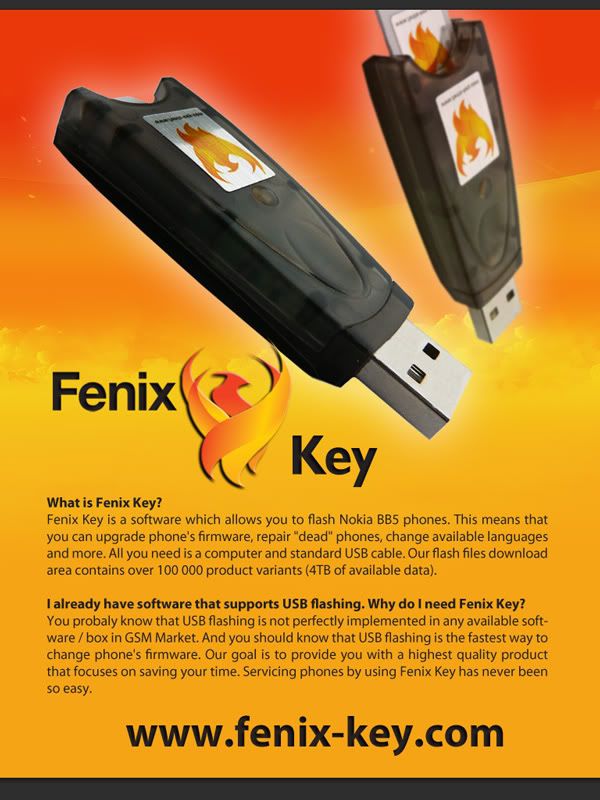
click the link below to see our youtube videos
http://www.youtube.com/user/gsm24forum
good news that Raskal was back with new product
hope that he will give good Support (not like JAF)
every one need Good product
good product is which has Good Support & Service

10:22 AM

Raja Mobile
, Posted in
Tools or Update
,
0 Comments
Cdma Pro MultiUnlocker 1.0.0.2
-Added Haier C300 HAC300MV02 TYPE2 Apr 25 2009 World First Again
-Added SAMSUNG SCH-209 Model
Please note this model was unlocking before also by selecting B119NEW but now more better to select model.
Cdma pro LG Unlocker 1.0.0.03
-Added RD3640 F04 1 click Unlock support World First Again
-bix fixed in unlocking few phones
Cdma Pro zte unlocker 1.0.0.02
-Added S100 hot new security 3B01 version 1 click support. World First Again
Bug fixes
scard detection bug make catastrophic error
Download
LINK
Its just the begining

10:22 AM

Raja Mobile
,
0 Comments
Cdma Pro MultiUnlocker 1.0.0.2
-Added Haier C300 HAC300MV02 TYPE2 Apr 25 2009 World First Again
-Added SAMSUNG SCH-209 Model
Please note this model was unlocking before also by selecting B119NEW but now more better to select model.
Cdma pro LG Unlocker 1.0.0.03
-Added RD3640 F04 1 click Unlock support World First Again
-bix fixed in unlocking few phones
Cdma Pro zte unlocker 1.0.0.02
-Added S100 hot new security 3B01 version 1 click support. World First Again
Bug fixes
scard detection bug make catastrophic error
Download
LINK
Its just the begining

10:09 AM

Raja Mobile
, Posted in
Tools or Update
,
0 Comments
Updated Version: 6.5.8
download
The new update --- MTK 6.5.8 has added and editted some mobile data in database, which can support all types of MTK mobiles (e.g. CPU with:
6205, 6217, 6218, 6219, 6223, 6225, 6226, 6227, 6228, 6229, 6230, 6235B_S01, 6253 etc.) The
new version already has added Three main help tools: the 1st is for enter into the download area; the 2nd is for entering into the forum of MasterBox; the 3rd is for entering into the tools document for
updating firmware of MasterBox; and the last one is "log report": you can report the erros you meet by the tool, and we will solve on time
MasterBox
Click here to view
guide videos
1.scan and read /write flash
2. Writting flash from a flash file into
3. Formarring, Restoring flash & Unlocking mobile
4. Reading out password & Repairing bad software
5. Changing IMEI by AT / META model






 11:25 AM
11:25 AM
 Raja Mobile
, Posted in
Raja Mobile
, Posted in